Automatic Backups for Firestore via Github Actions
As of today, Firestore does not support automatic backups, but it DOES support exports via the gcloud CLI or REST API. Although not technically a backup in database jargon, an automatic export is valuable to have for disaster recovery because it can be re-imported to replace lost data.
The following snippet exports all Firestore data automatically every day at midnight using a scheduled Github Action.
Generate a Service Key on GCP
We need a service account to grant Github Actions permission to run the export command via the Google Cloud CLI.
Grant Permissions to the Service Account
Create a service account on GCP Console with the minimum permissions needed to run the export command.
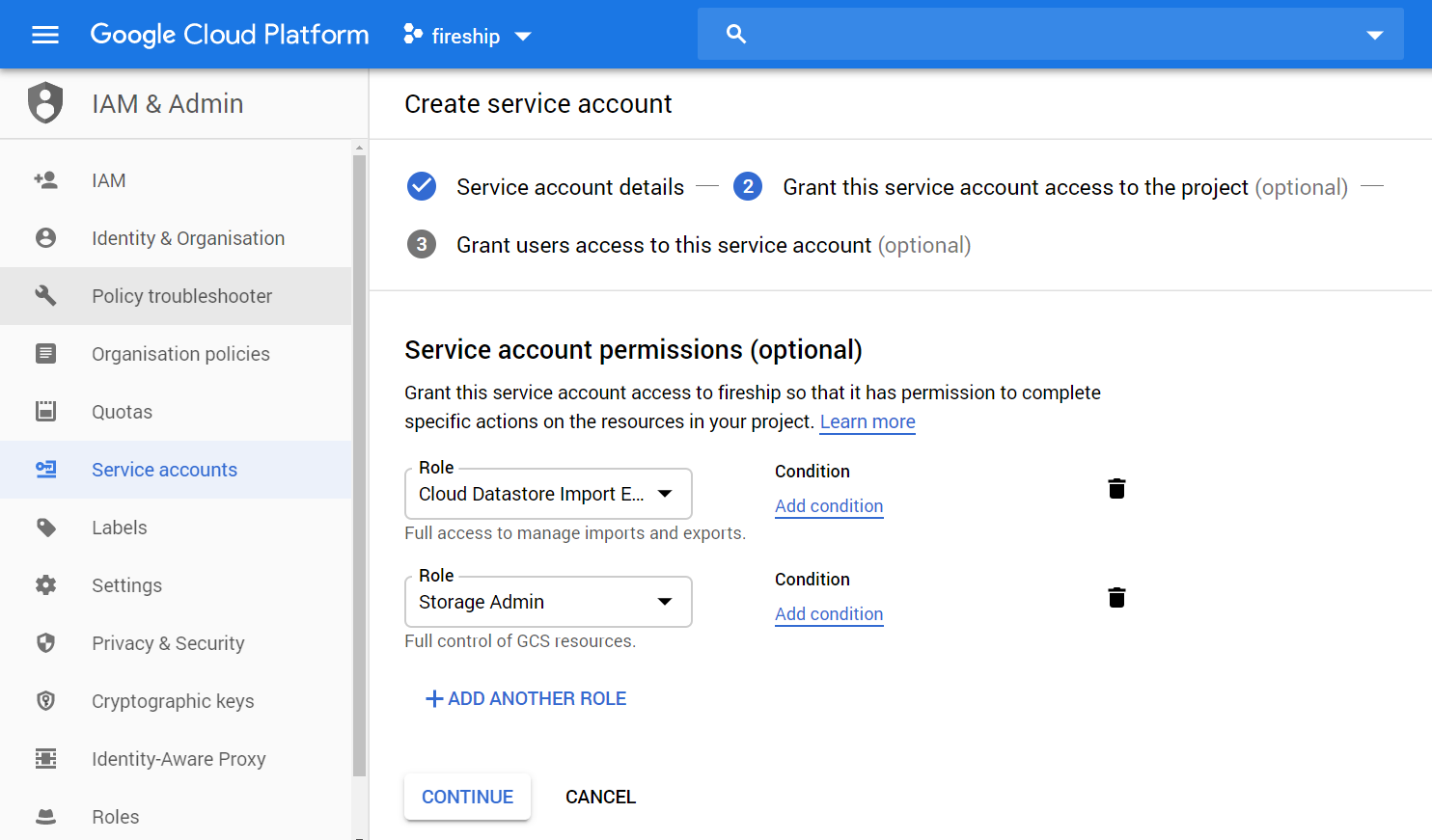
Create a service account that has the Cloud Datastore Import Export Admin & Storage Admin permissions
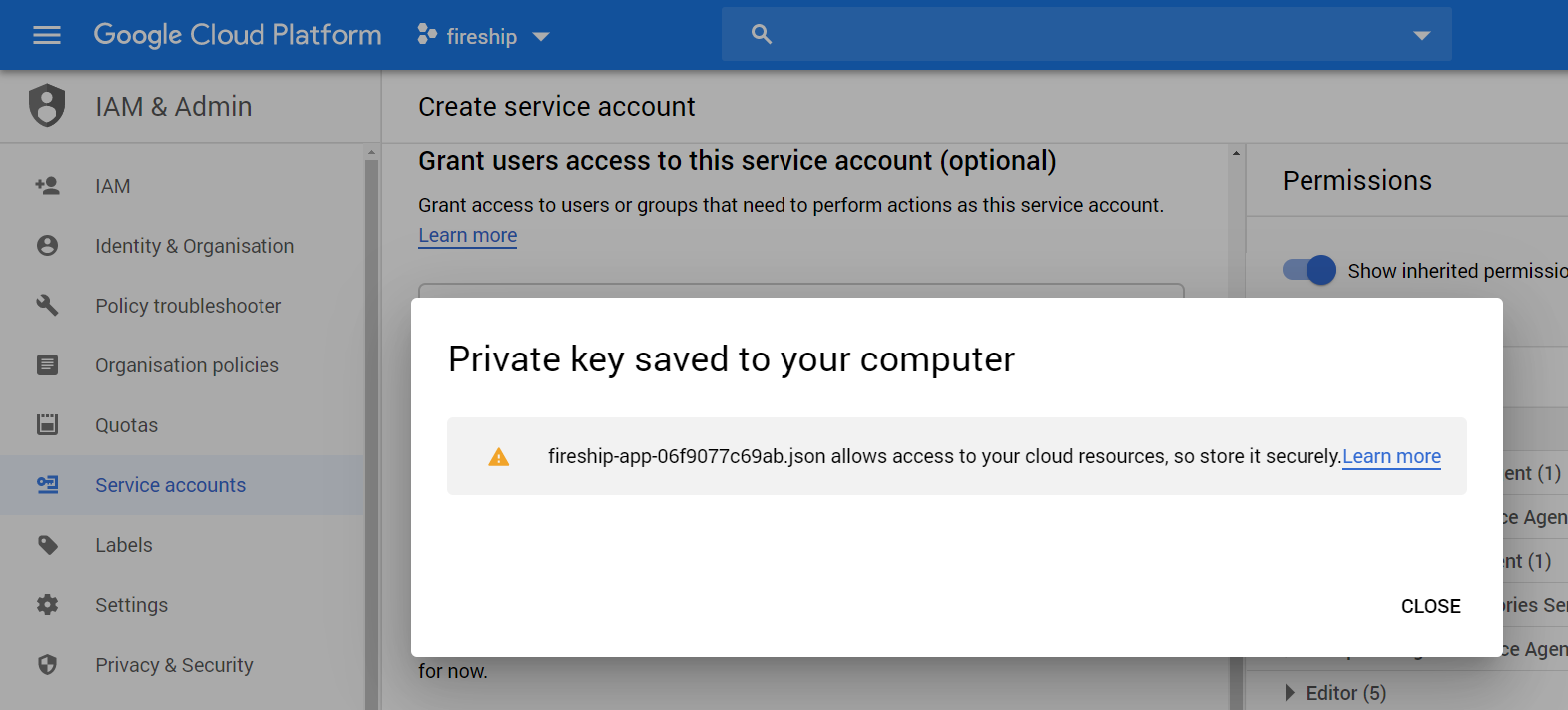
Download service account JSON file to your local system
Save it as a Secret on Github
We can share this data with Github as a secret environment variable. From your Github repo, go to settings > secrets and add a new secret.
cat path-to-your-service-account.json | base64
Use the command above to convert the JSON service account to a base64 string.
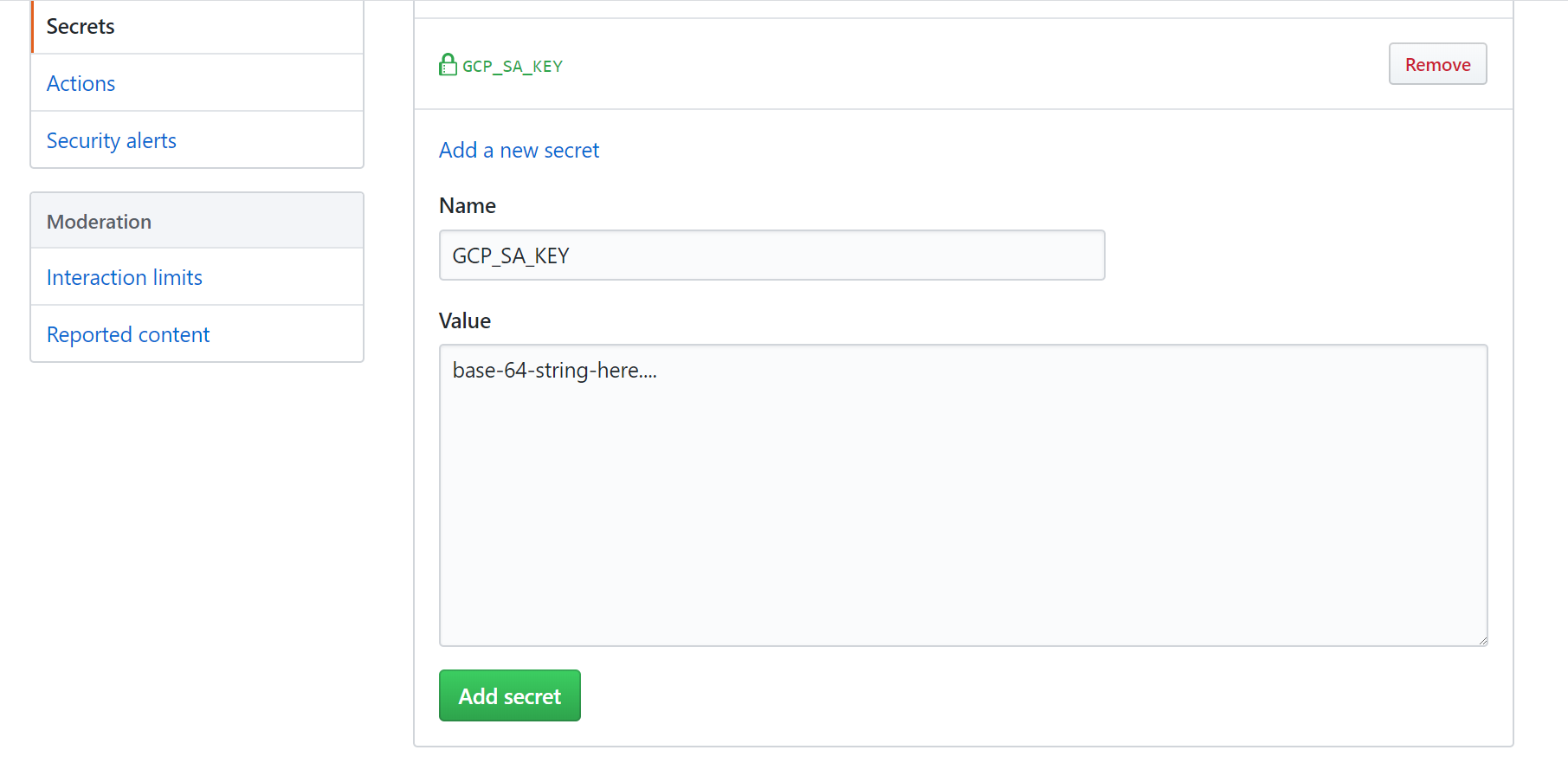
Copy the base64 output as the value of the secret
Firestore Backup Github Action
Create the Github Action to run the export job on a schedule.
Workflow
The workflow below uses a cron schedule to run the export once per day at midnight. GCP has an official action that handles the setup for gcloud.
name: Backup Firestore
on:
schedule:
- cron: '0 0 * * *'
env:
PROJECT_ID: YOUR-PROJECT
BUCKET: gs://YOUR-BUCKET
jobs:
backup:
runs-on: ubuntu-latest
steps:
- uses: google-github-actions/setup-gcloud@main
with:
service_account_key: ${{ secrets.GCP_SA_KEY }}
export_default_credentials: true
- run: gcloud info
- run: gcloud config set project $PROJECT_ID
- run: gcloud firestore export $BUCKET
Deploy
Deploy this workflow by simply committing it to the master branch on github.
git add .
git commit -m "backup my firestore data"
git push origin master
When the schedule event fires, you should see a successful export job similar to the output below. The exported data will be available in your Firebase storage bucket.
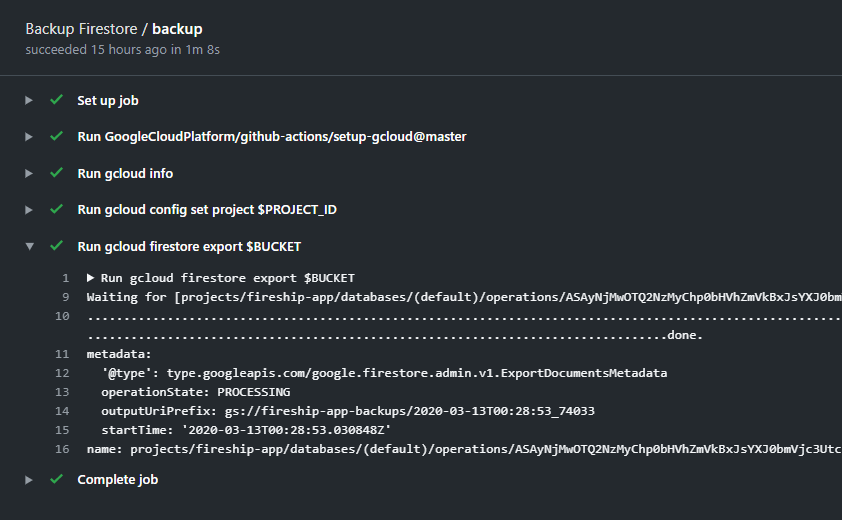
Example of successful Firestore export job in Github Actions
